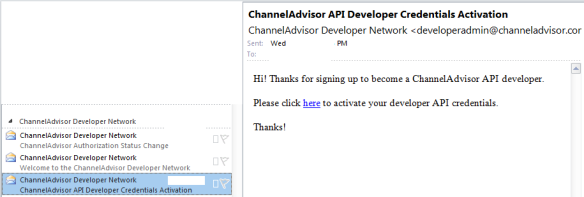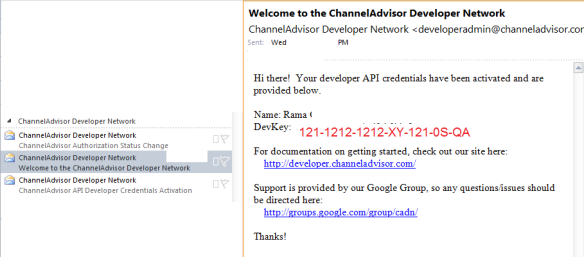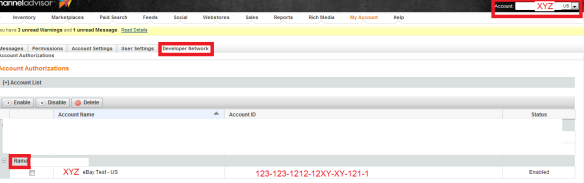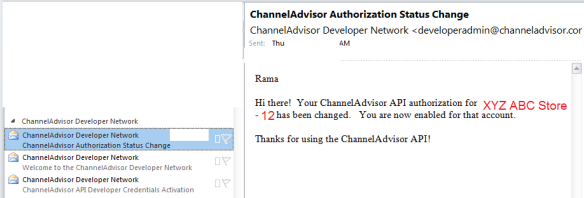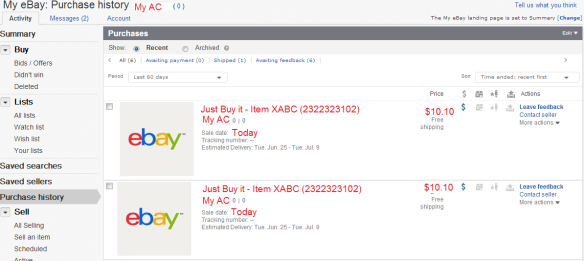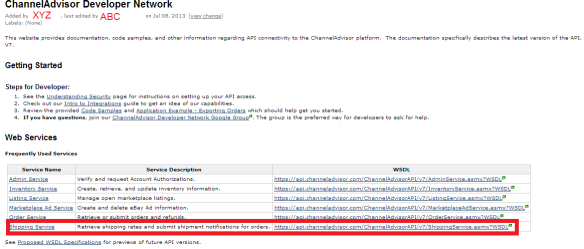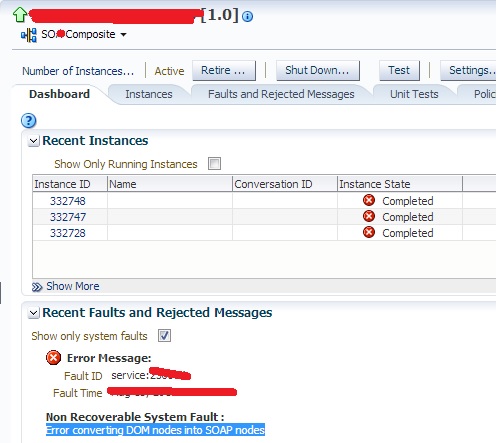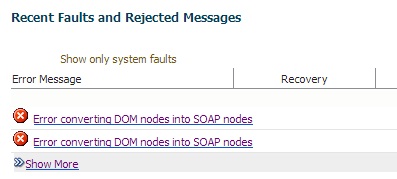Steps to follow:
1) Create a developer account for channel advisor which will allow you to create an interface(s) for eBay
2) Request authentication for specific merchant account
3) Activate/enable developer to use merchant information
4) Use developer account and merchant information to post/get messages on/from eBay via channel advisor (use listed wsdl URLs and operations)
Step 1 & 2:
Request ChannelAdvisor API Developer Credentials using
http://complete.channeladvisor.com/DeveloperNetwork/RequestApiDevKey.aspx
Note: Use Personal E-mail address
You will receive two emails,
One is for ChannelAdvisor API Developer Credentials Activation (follow mail credentials and activate developer your account)
And another one is with DevKey (Mail Subject: Welcome to the ChannelAdvisor Developer Network)
Step3:
Granting a DeveloperKey Access to an Account
Document information
https://ssc.channeladvisor.com/howto/granting-developerkey-access-account
Steps to follow
Request Developer access to Merchant Account
Use SOAP UI
http://developer.channeladvisor.com/display/cadn/RequestAccess (Documentation)
Follow
Admin Service
Added by XYZ XYZ, last edited by XYZ ABC on Mar 11, 2014 (view change)
Labels:
(None)
Overview
WSDL: https://api.channeladvisor.com/ChannelAdvisorAPI/v7/AdminService.asmx?WSDL
URL: https://api.channeladvisor.com/ChannelAdvisorAPI/v7/AdminService.asmx
The Admin Service provides methods to check and request Account Authorizations.
Operations
|
Name |
Description |
| GetAuthorizationList | Gets a list of all of the Account Authorizations for your Developer Key |
| RequestAccess | Allows you to submit a request for access to a specific MAP Account |
| Ping | Returns OK if the service is available. |
Sample XML Request
<soapenv:Envelope xmlns:soapenv=”http://schemas.xmlsoap.org/soap/envelope/” xmlns:web=”http://api.channeladvisor.com/webservices/“>
<soapenv:Header>
<web:APICredentials>
<web:DeveloperKey>DeveloperKey</web:DeveloperKey>
<web:Password>Password</web:Password>
</web:APICredentials>
</soapenv:Header>
<soapenv:Body>
<web:RequestAccess>
<web:localID>99999999</web:localID>
</web:RequestAccess>
</soapenv:Body>
</soapenv:Envelope>
Note: Please provide local ID ‘It is nothing but your account ID for CA’
https://complete.channeladvisor.com
Login using Username: ABCXYZ@mycompany.com to enable developer account
Step4:
Login eBay to place order/check order status / shipping status
Log in using eBay Administrator account:
UserName ABCXYZ@mycompany.com
Password MyPw@123#!
Step5:
Here is CA Service developer site/url
http://developer.channeladvisor.com/display/cadn/ChannelAdvisor+Developer+Network
Select/download Shipping Service WSDL
https://api.channeladvisor.com/ChannelAdvisorAPI/v7/ShippingService.asmx?WSDL
As shown
Good Luck…